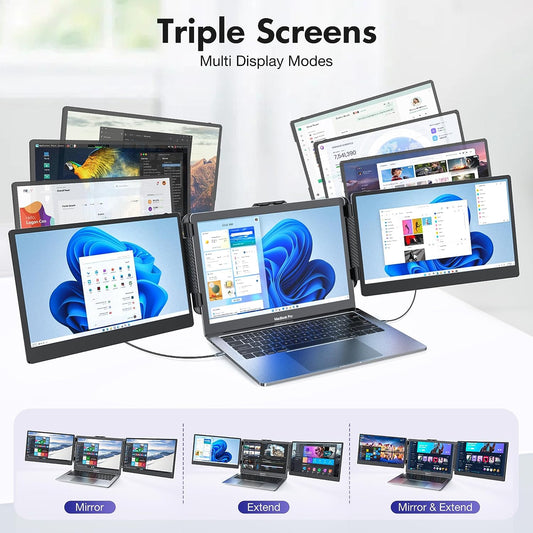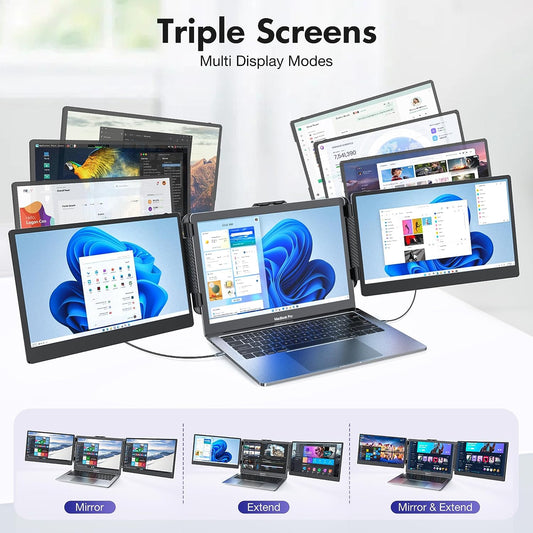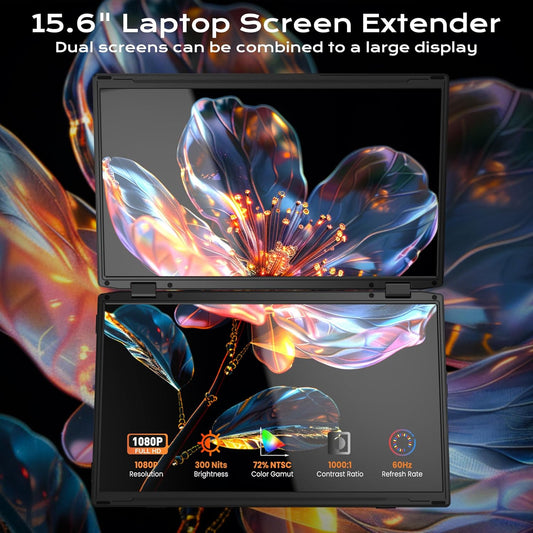Kwumsy S2 14" Triple portable monitor for laptop is a plug and play,multi-functional external,dual portable folding laptop monitor extender, and it can quickly build personal workstation. Providing laptop users with a perfect solution of multi screen simultaneous display and multi screen differential display, which can improve your work efficiency by up to 50%, and realize efficient multi task processing.In the meanwhile, it could save much space when using it.
Kwumsy S2 14" Triple Laptop Screen Extender
1080P Resolution & 14" IPS FHD Screen
S2 monitor extender delivers powerful performance with a native IPS FHD 1080P resolution. triple portable monitor for laptop features dual screens with a brightness of 300 nits, providing excellent display results. Both extended screens can be rotated 180 degrees forward, allowing you to adjust to a comfortable perspective that suits you. At the same time, the dual laptop screen extender can also support multiple modes such as mirror/extend,allowing you to use them freely., it provides an immersive gaming experience on its 14" large screen.
Flexible use of multiple modes
Wide Compatibility for Various Scenarios
The Triple monitor for laptop supports a wide range of operating systems, including Windows, MacOS, Linux, and Android, and is compatible with various devices such as laptops, mini PCs, desktop PCs, tablets, PS5, and Switch. It offers broad compatibility, making it versatile for use at home with desktop PCs or mini PCs, as well as for multitasking at work with laptops and tablets, enhancing work efficiency and productivity.
Easy Setup
Kwumsy S2 laptop screen extender is working with multi systems like Windows/Mac OS/Linux without any driver.If your laptop support dual video signals output, it will be compatible with the triple portable monitor for laptop S2.We also provide multi types of cables, USB-C to USB-C/USB-C/USB-A/USB-C to HDMI(only for vedio signal), and it could be plug and play when your laptop has 2 full featured Type-C ports or 1 HDMI+1 full featured Type-C ports(NOT compatible with M1/M2 chips).
Travel Ultra Portable Monitor
The portable laptop monitor Kwumsy S2 is easy to hook it up to the laptop without any other accessories like magnet.It can support the max width of the screen of laptop 405mm. Also the laptop screen extender itself has an adjustable stand which will support all the screens stable.The whole set of the triple portable monitor for laptop is Only 3.57LB and it is lightweight and thin.It's easy to store in the bag we provided and very convenient to carry for travel.
How to check if the interface of your laptop is FULL FEATURED TYPE-C?
Frequently Asked Questions
How I can know the TYPE-C interface of my laptop is full-featured or not since there is not any symbol on this interface?
Normally if the TYPE-C interface has the symbol like “DP”, or the interface is Thunderbolt 3 or Thunderbolt 4, it is full-featured. If not any symbols, please check the introduction of your laptop from user menu or from internet.
My laptop how do I connect to Kwumsy S2?
Please make sure your laptop support 2 video signals transfer so that to make the dual screens of S2 working well. It means your laptop will have 2 full featured Type-C(support video signal and power supply together) interfaces or 1 full featured Type-C & 1 HDMI +1 USB-A interfaces or 2 HDMI+2 USB-A interfaces.
HDMI and USB-C to USB-A cables need to be used at the same time.
My laptop works with the Kwumsy S2, but sometimes the screen flickers and disappears, what should I do?
The reason is the power from your laptop interface is not enough or stable for Kwumsy S2. In order to making it working well, please use an adapter (5V/2A or above) to supply the power from outside.
My laptop doesn't have HDMI or Type-C port, how to connect Kwumsy S2?
If your laptop doesn't have HDMI or Type-C interfaces to connect the screen, You can connect via HDMI and USB-A interfaces that are expanded with a HUB, docking station, or multi-port adapter.
2020 M1 and 2022 M2 Chip MacBook Users Notice
2020 M1 and 2022 M2 chip MacBook just can make one screen of S2 to work.
Youtube Reviews
Limited Time Offer
Save 15% on your purchase when you use the promo code KW15 at checkout.
Satisfaction Guaranteed
30 Days Guaranteed & 1 Year Limited Warranty
Fast Free Shipping
3-7 Days Fast Free Shipping