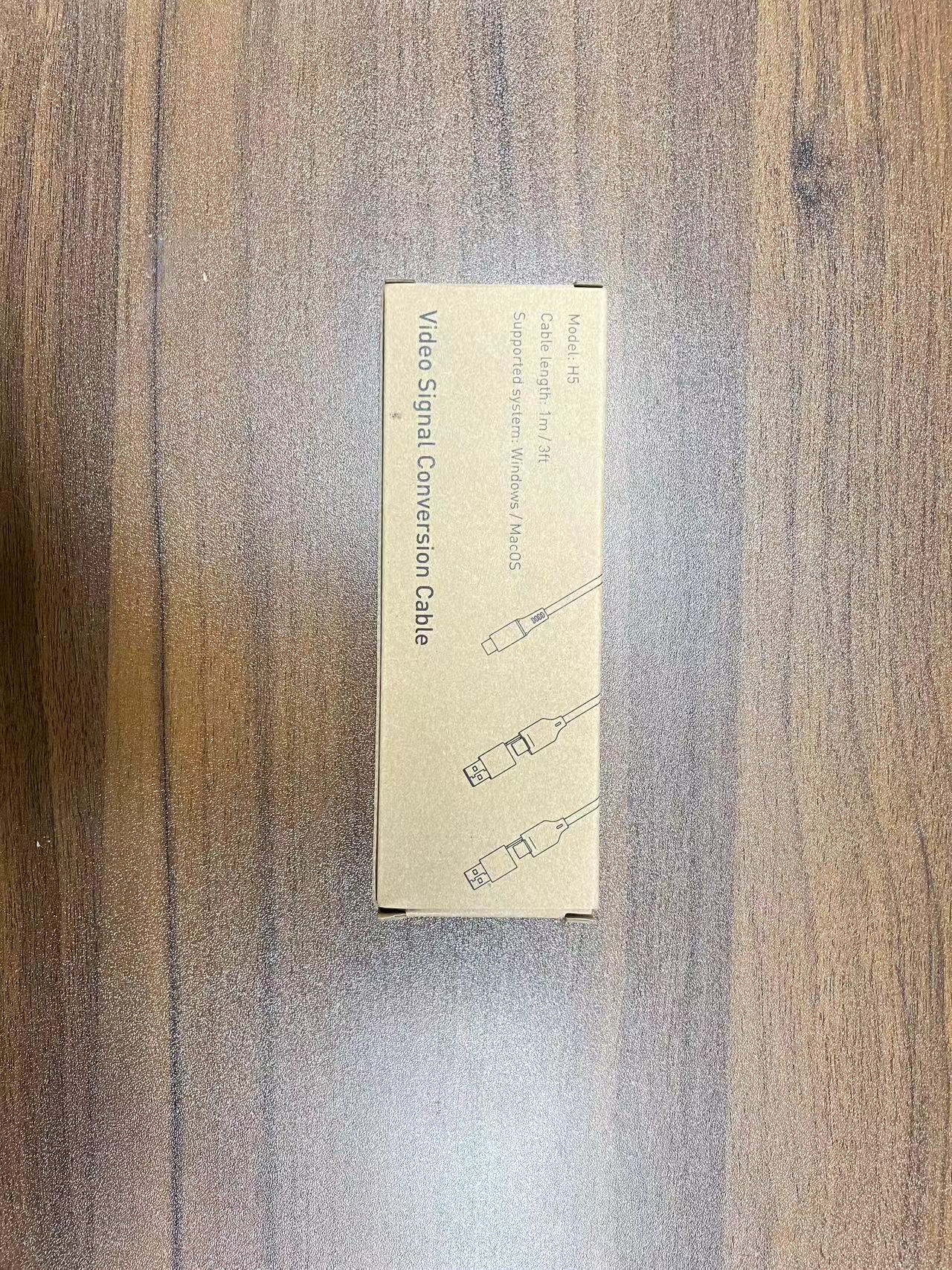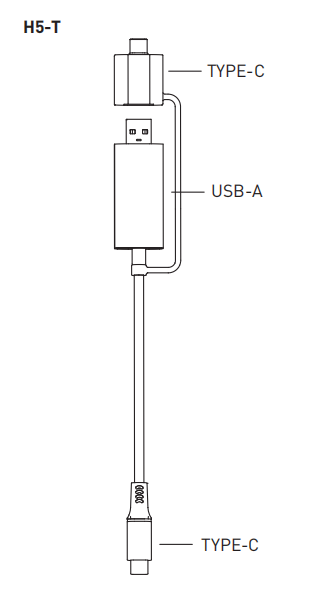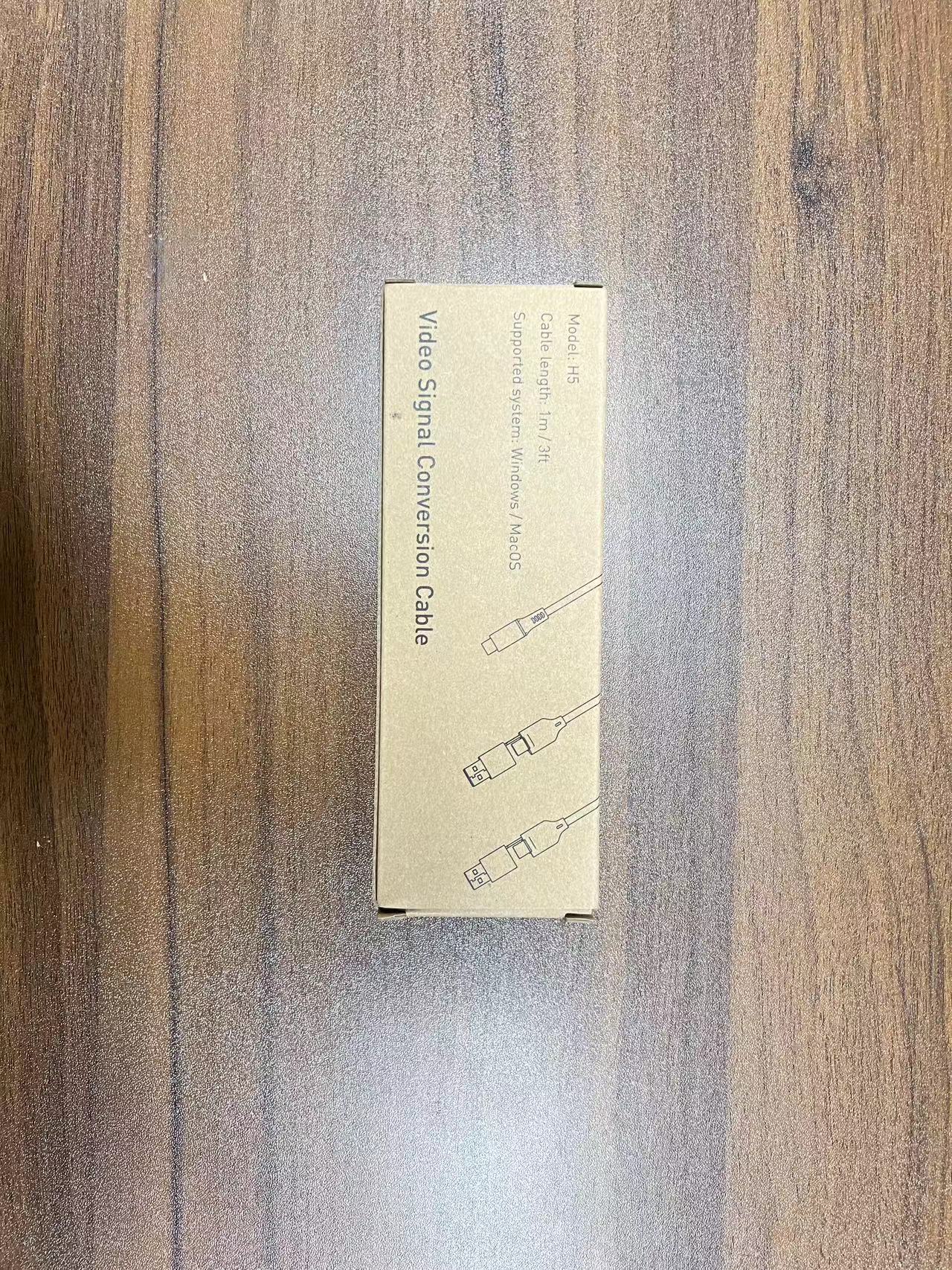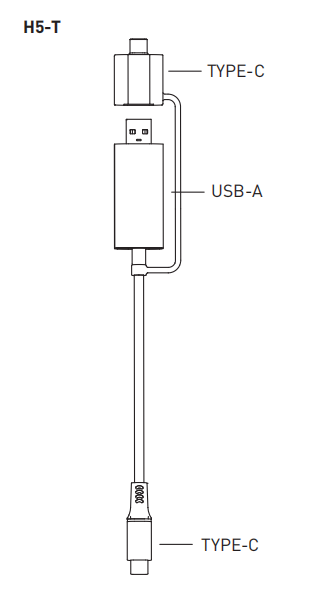Kwumsy
Kwumsy H5-T High Definition Video Transmission Cable
Kwumsy H5-T High Definition Video Transmission Cable
Impossible de charger la disponibilité du service de retrait
Product Introduction
The H5 is a USB Data to Video Signal ConversionCable, which allows you to easily connect the USB interface of your desktop or laptop to high-definition display devices. This enables you to watch high-definition videos or slideshows and enjoy more immersive music on large screens such as HDTVs, projectors, portable screens, and other devices with HDMI/MINI HDMI/TYPE-C input ports.
Product Features
- Supports USB video output for desktop or laptop computers
- Supports video interfaces: HDMI/MINI HDMI/TYPE-C
- Supports display functions: extended display/mirrored display
- Output resolution: supports 1080P
- Supports computer operating systems: Windows/MAC operating systems
Product Specifications
- Cable length: 1 meter
- Resolution: 1920*1080P
- Supported systems: Windows / MAC
- H5-H weight: 55g
H5 Driver Download Link:
https://drive.google.com/file/d/1B8TWkVf3Z3jfAPe9d7ewzU7hofW7J3r4/view
Model Description

Product Connection
If your screen video interface is a TYPE-C(USBC with DP) interface, you will need to select the H5-T model.

Note: The H5 TYPE-C output port can only be connected to TYPE-C devices produced by our company!
Driver Installation
For Windows Driver Installation
Locate the "USB Display" driver installation file on your computer, double-click to install the driver, and follow the on-screen instructions to complete the installation. Once the installation is complete, the external screen should function properly.

Driver Installation

For MAC Driver Installation
Locate the "USB Display" driver installation file on your computer, double-click to install the driver, and follow the on-screen instructions to move the application to the Applications folder. Find the privacy settings, tick the USB Display program. After the installation is complete, the external screen should function properly.


Share