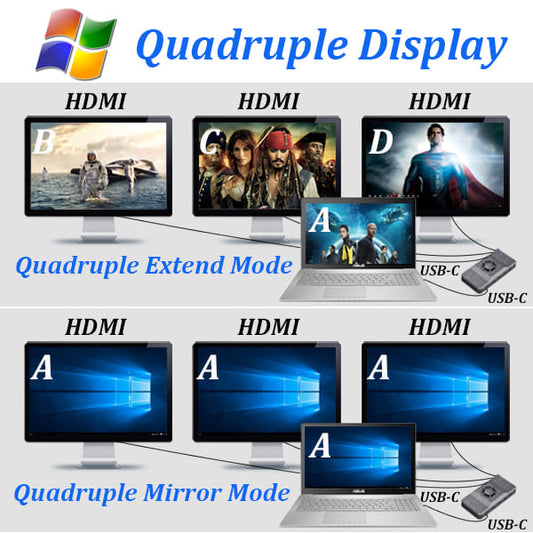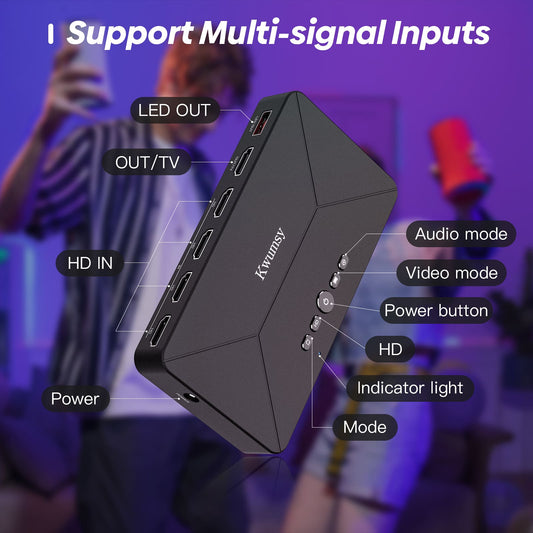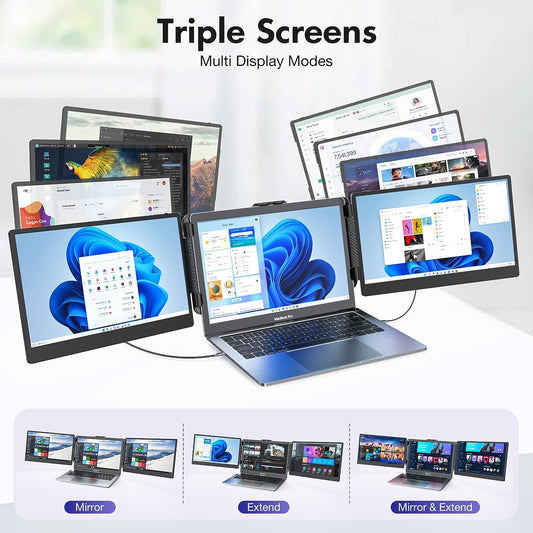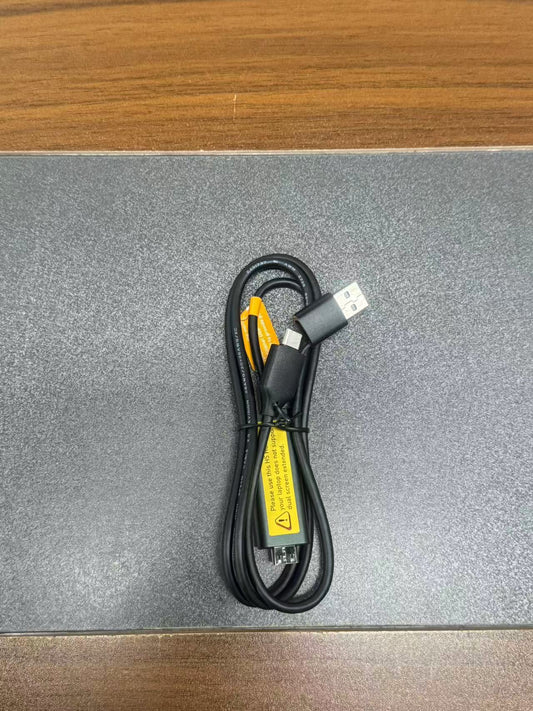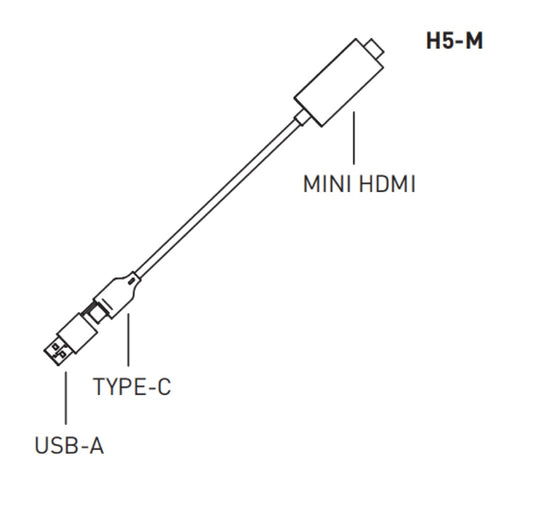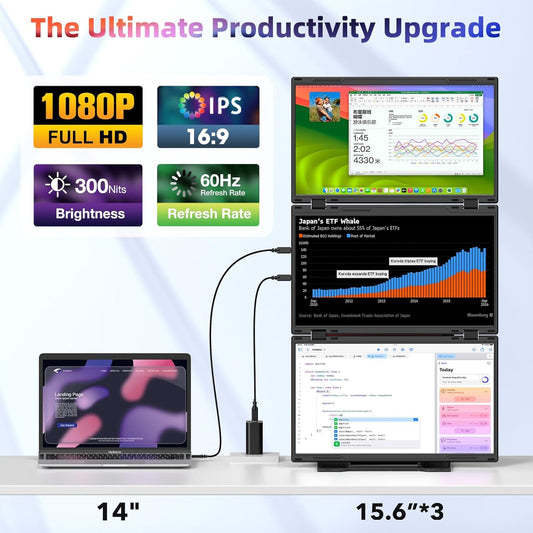Widely compatible with 13-17.3-inch laptops – suitable for most mainstream models
Wider visual experience
16-inch 1200P resolution, 16:10 golden ratio, 11% more display area than traditional 15.6-inch screen, ultra-narrow frame design, stronger immersion, suitable for multi-tasking, creative design or audio-visual entertainment.
Dual screens rotate 360°, magnetically attached for stable fit
Magnetic interface for quick installation, easy to put into the portable bag after folding, total weight 9.94 pounds (about 4.94kg), suitable for fixed office/home use
How to connect your laptop and Kwumsy S7
Option 1:
USB-C to USB-C cable*2
Option 2:
USB-C to USB-C cable, HDMI to USB-C cable + USB-A to USB-C cable
Option 3:
USB-C to USB-C cable, H5 to USB-C cable + USB-A to USB-C cable
Option 4:
HDMI to USB-C cable + USB-A to USB-C cable, H5 to USB-C cable + USB-A to USB-C cable
If you encounter any problems with the connection, please feel free to contact our after-sales team:
service@kwumsy.com/WhatsApp: +86 19820581284.
Applicable scenarios
✔ Multitasking office – dual screens to process documents, emails, and meetings
✔ Programming/design – vertical screen code or multiple reference pages for comparison
✔ Audio and video entertainment – large screen to watch TV series + secondary screen to chat
✔ Home study – online classes + notes at the same time
Frequently Asked Questions
How I can know the TYPE-C interface of my laptop is full-featured or not since there is not any symbol on this interface?
Normally if the TYPE-C interface has the symbol like “DP”, or the interface is Thunderbolt 3 or Thunderbolt 4, it is full-featured. If not any symbols, please check the introduction of your laptop from user menu or from internet.
My laptop how do I connect to Kwumsy S7?
Please make sure your laptop support 2 video signals transfer so that to make the dual screens of S2 working well. It means your laptop will have 2 full featured Type-C(support video signal and power supply together) interfaces or 1 full featured Type-C & 1 HDMI +1 USB-A interfaces or 2 HDMI+2 USB-A interfaces.
HDMI and USB-C to USB-A cables need to be used at the same time.
My laptop works with the Kwumsy S7, but sometimes the screen flickers and disappears, what should I do?
The reason is the power from your laptop interface is not enough or stable for Kwumsy S2. In order to making it working well, please use an adapter (5V/2A or above) to supply the power from outside.
My laptop doesn't have HDMI or Type-C port, how to connect Kwumsy S7?
If your laptop doesn't have HDMI or Type-C interfaces to connect the screen, You can connect via HDMI and USB-A interfaces that are expanded with a HUB, docking station, or multi-port adapter.
2020 M1 and 2022 M2 Chip MacBook Users Notice
2020 M1 and 2022 M2 chip MacBook just can make one screen of S2 to work.