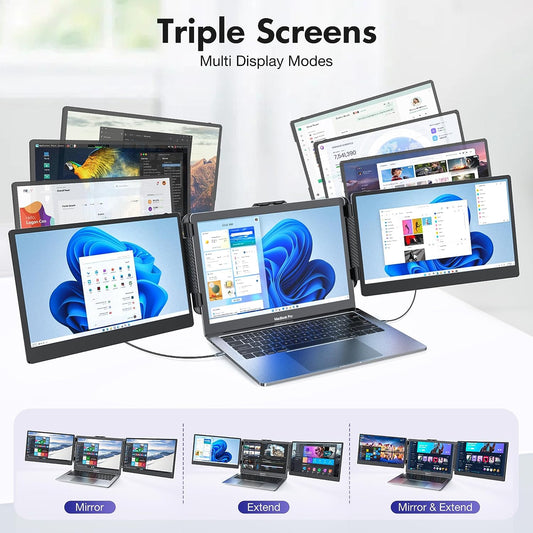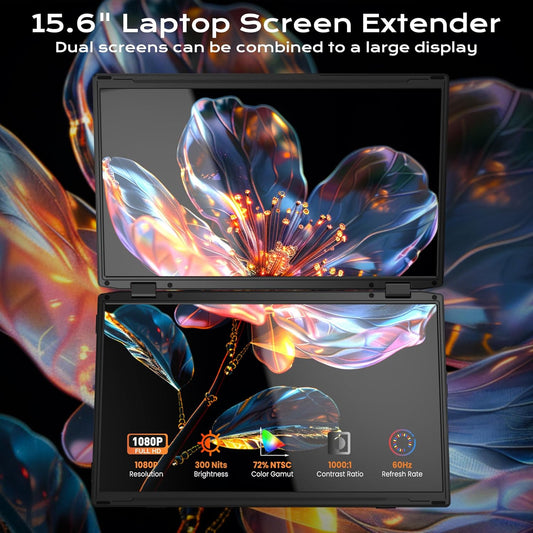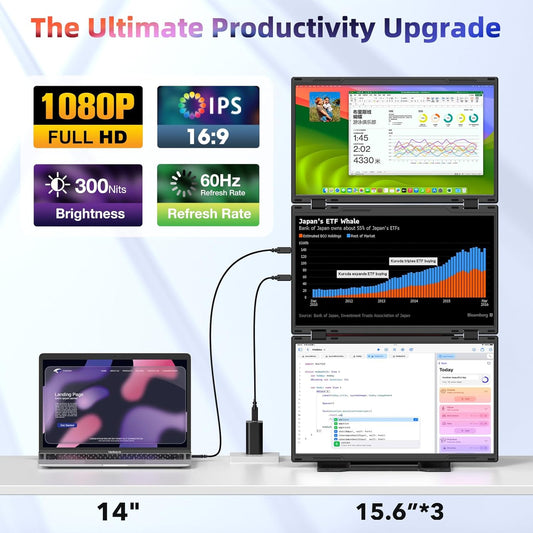Kwumsy F1 Ultra Portable Monitor
Incredibly slim and lightweight. it is extremely convenient to carry and effortlessly slides into your laptop backpack. The connection is highly convenient, requiring only a single cable for plug and play functionality. It is perfect for business meetings, presentations, gaming, and more. Carry it with you and start your work or travel.
1080P Resolution & 14" IPS FHD Screen
F1 monitor extender delivers powerful performance with a native IPS FHD 1080P resolution. It presents crisp and vivid visuals, capturing even the finest details and offering a dynamic viewing experience with sharp contrast and depth, whether it's for video or working with documents.With smooth screen display, it provides an immersive gaming experience on its 14" large screen.
❤The monitor can also be used independently without the stand.
Flexible use of multiple modes
Multi-angle Rotatable Foldable
The aluminum stand is designed based on engineering mechanics, ensuring secure stability at any angle. You can easily adjust the monitor to a horizontal 360° rotation and a vertical 270° orientation. It allows for effortless switching between landscape and portrait modes. The stand also features two built-in legs on the back, which can be used as a laptop stand, providing a comfortable working posture and reducing strain on the shoulders and neck.
Wide Compatibility for Various Scenarios
The second monitor for laptop supports a wide range of operating systems, including Windows, MacOS, Linux, and Android, and is compatible with various devices such as laptops, mini PCs, desktop PCs, tablets, PS4, and Switch. It offers broad compatibility, making it versatile for use at home with desktop PCs or mini PCs, as well as for multitasking at work with laptops and tablets, enhancing work efficiency and productivity.
Easy Setup & One Cable Connectivity
The connection is very convenient, only one cable is needed for plug-and-play function. It is equipped with versatile connection ports, including HDMI and Type-C, ensuring high compatibility. If your device has a Type-C port with power delivery of 10W or above (required for video output), a single Type-C cable is all you need for connection. The Type-C port also allows reverse charging for laptops and smartphones. Alternatively, you can connect via the HDMI port and USB-A port (supply power for F1) on your device.
Frequently Asked Questions
My laptop has 1 TYPE-C port, why connect with F1 and it showed”NO Signal” on F1?
It means the TYPE-C port of laptop is not full-featured. The full-featured TYPE-C port is supporting video signal transfer and power supply together.
How I can know the TYPE-C interface of my laptop is full-featured or not since there is not any symbol on this interface?
Normally if the TYPE-C interface has the symbol like “DP”, or the interface is Thunderbolt 3 or Thunderbolt 4, it is full-featured. If not any symbols, please check the introduction of your laptop from user menu or from internet.
My laptop has 1 full-featured TYPE-C interface and 1 HDMI, how do I connect to Kwumsy F1?
You have 2 optional. 1. You could use TYPE-C to TYPE-C cable to connect the TYPE-C interface to F1 directly. 2. You could connect HDMI interface to Mini HDMI interface of F1, in the meanwhile, please use the USB-C to USB-A cable to supply power for F1 from your laptop.
My laptop is working with Kwumsy F1,but sometimes the screen flickers, disappears and then reconnects, why?
The reason is the power from your laptop interface is not enough or stable for Kwumsy F1. In order to making it working well, please use an adapter (5V/2A or above) to supply the power from outside.
My laptop just has 1 TYPE-C port, when I am using it with Kwumsy F1, how can I charge for my laptop?
Please use an adapter (65W or above which support PD65W fast charge) to supply the power through TYPE-C interface of F1. the power is working for Kwumsy F1, and in the same time it will charge for your laptop.
Limited Time Offer
Save 10% on your purchase when you use the promo code KW10 at checkout.
Satisfaction Guaranteed
30 Days Guaranteed & 1 Year Limited Warranty
Fast Free Shipping
3-7 Days Fast Free Shipping